The Future Of
Home Inspections
The Future Of
Home Inspections
THE STRUGGLE
A broken system that adds stress instead of clarity
Homeowners and carriers often waste weeks scheduling traditional inspections, paying high fees, and waiting for results that don’t always match their needs.
OUR SOLUTION
A smarter, faster way
to inspect your home.
Simple Inspection puts inspections back in your hands. With AI tools and expert support,
you save time, lower costs, and get results
carriers trust.
THE STRUGGLE
A broken system that adds stress instead of clarity
Homeowners and carriers often waste weeks scheduling traditional inspections, paying high fees, and waiting for results that don’t always match their needs.
THE STRUGGLE
A broken system that adds stress instead of clarity
Homeowners and carriers often waste weeks scheduling traditional inspections, paying high fees, and waiting for results that don’t always match their needs.
OUR SOLUTION
A smarter, faster way to inspect your home.
Simple Inspection puts inspections back in your hands. With AI tools and expert support, you save time, lower costs, and get results carriers trust.

24/7
Digital access to
inspection reports

70%
Turnaround time vs.
traditional inspections

99.5%
Accuracy rate with AI-
enhanced reporting
ABOUT US
Built on Experience,
Powered by Innovation
At Simple Inspection, a Colorado proptech company, we’re reimagining the future of property inspections. Backed by decades of experience in the insurance industry, we’ve transformed inspections through innovative technology and nationwide capabilities. Our solutions deliver faster, more affordable, and more reliable results for insurers, real estate professionals, and property owners.
OUR SOLUTIONS
Inspections & Reports Designed for
Smarter Decisions

Inspection Services
Our inspection services make property evaluations simple and reliable. From virtual residential inspections to on-site commercial assessments, we capture essential details with AI and expert review to deliver accurate results, faster.

Property Snapshot
Our Property Snapshots provide instant, data-driven insights into roof age, condition, and risks. Designed for both real estate and insurance needs, they deliver clear evaluations in minutes to support confident decisions.
How It Works in 3 Simple Steps

Start
Your Request
Choose the service you need, from a virtual home inspection to a roof report, and submit your request online in minutes.

Capture
& Review
Provide photos or videos for virtual inspections or schedule an on-site visit. Our AI and expert reviewers analyze every detail for accuracy and reliability.

Get Your
Results
Receive a clear, carrier-ready report with actionable insights. Fast, affordable, and trusted for real estate and insurance decisions.